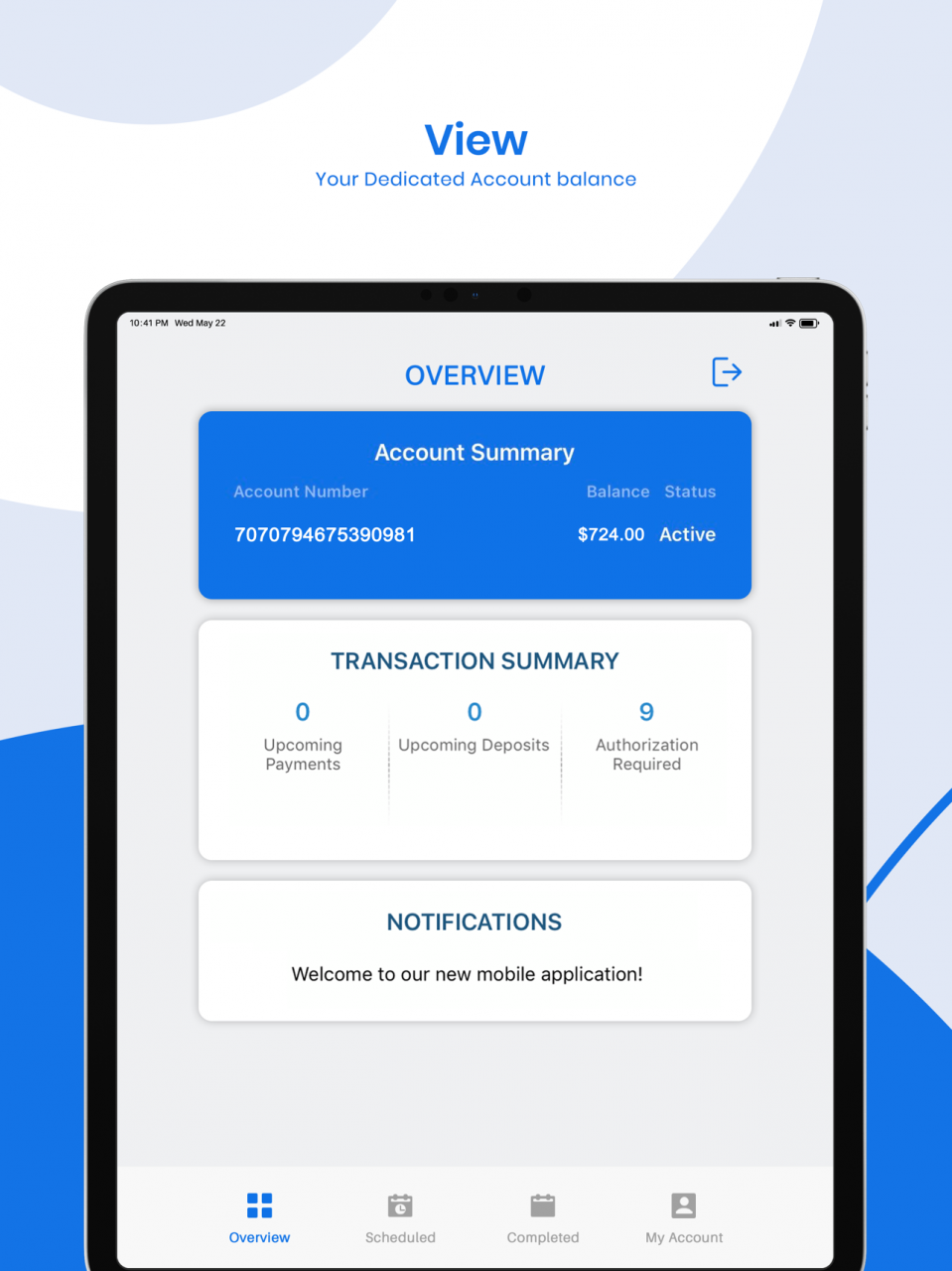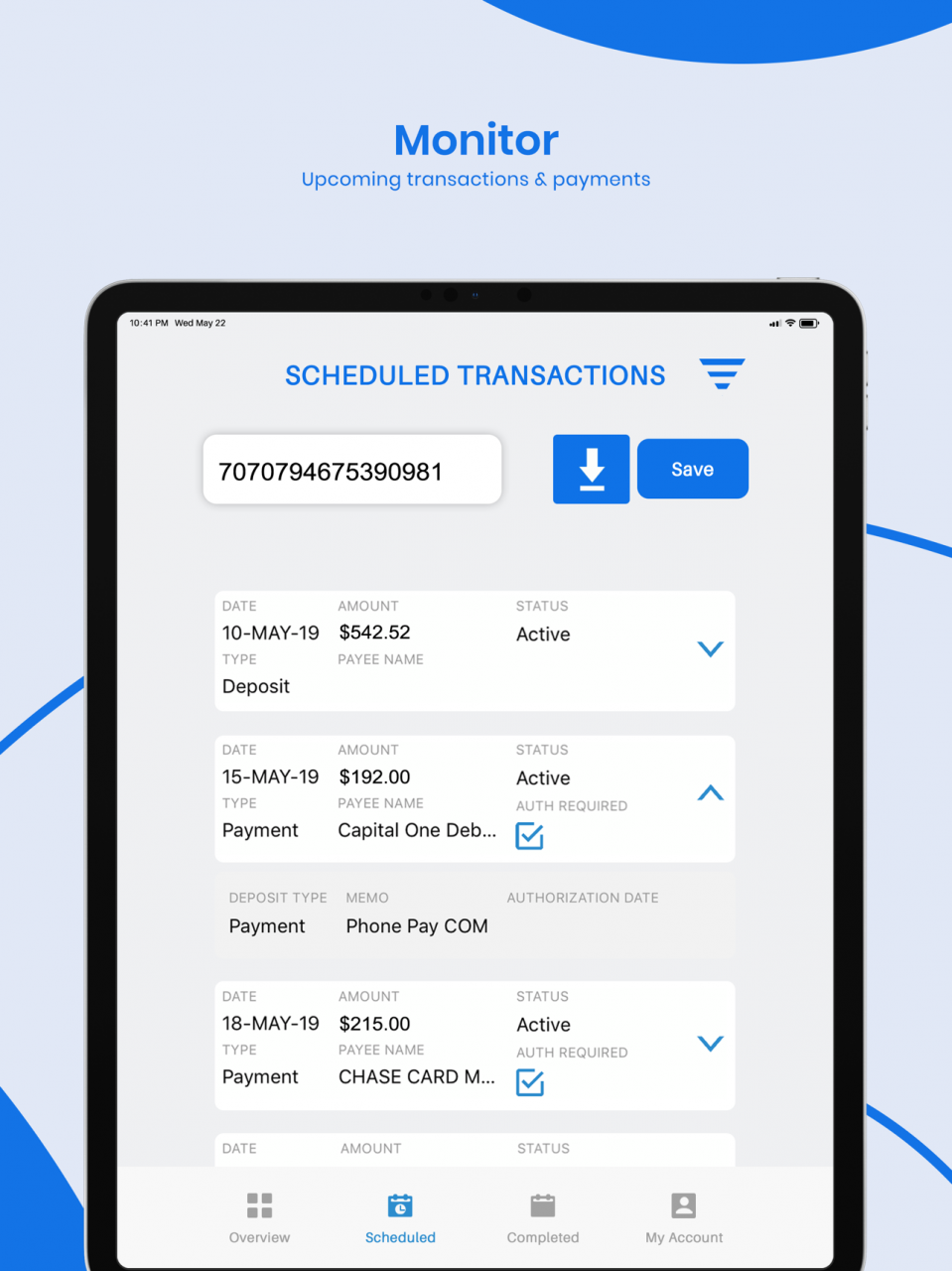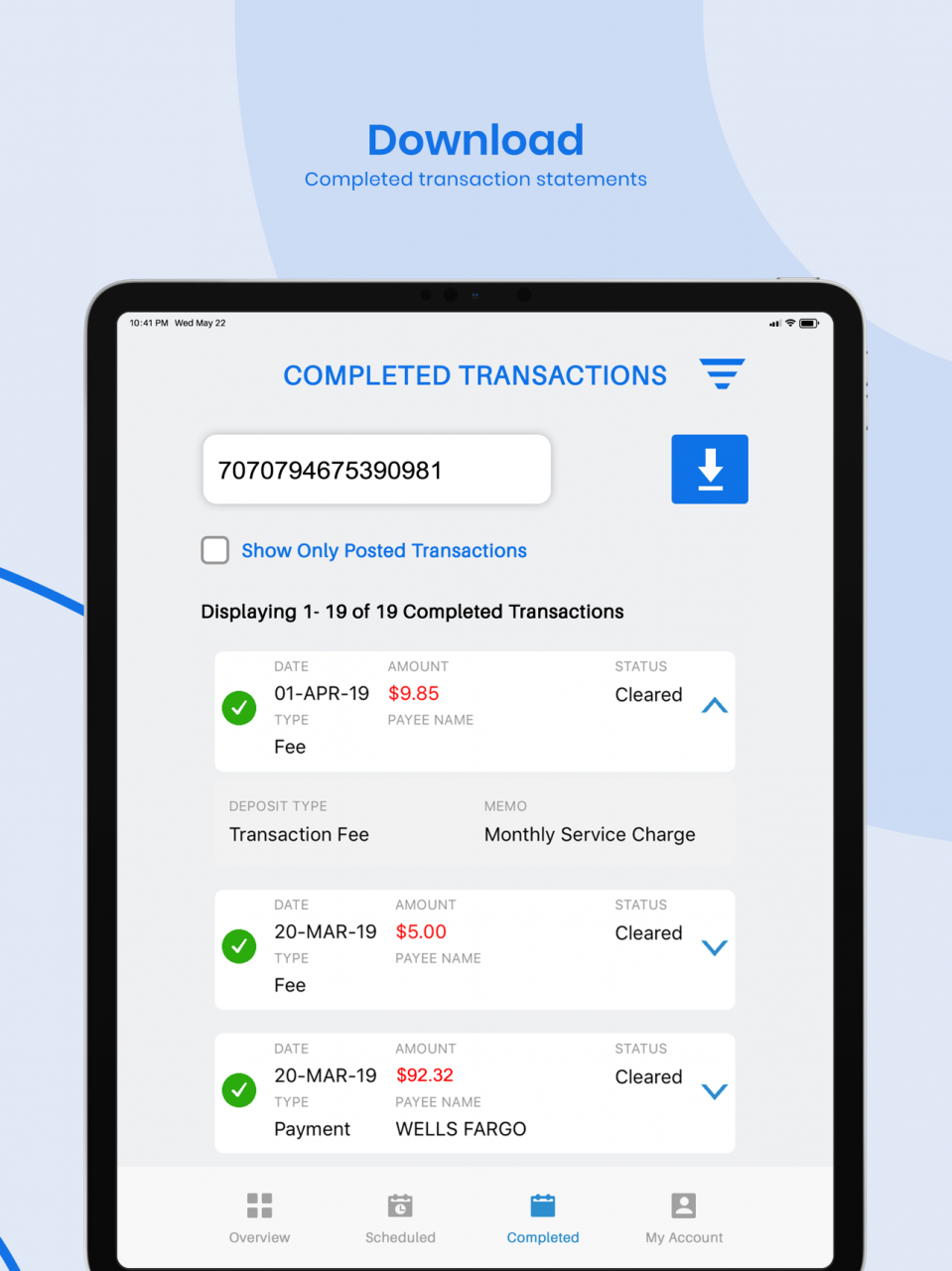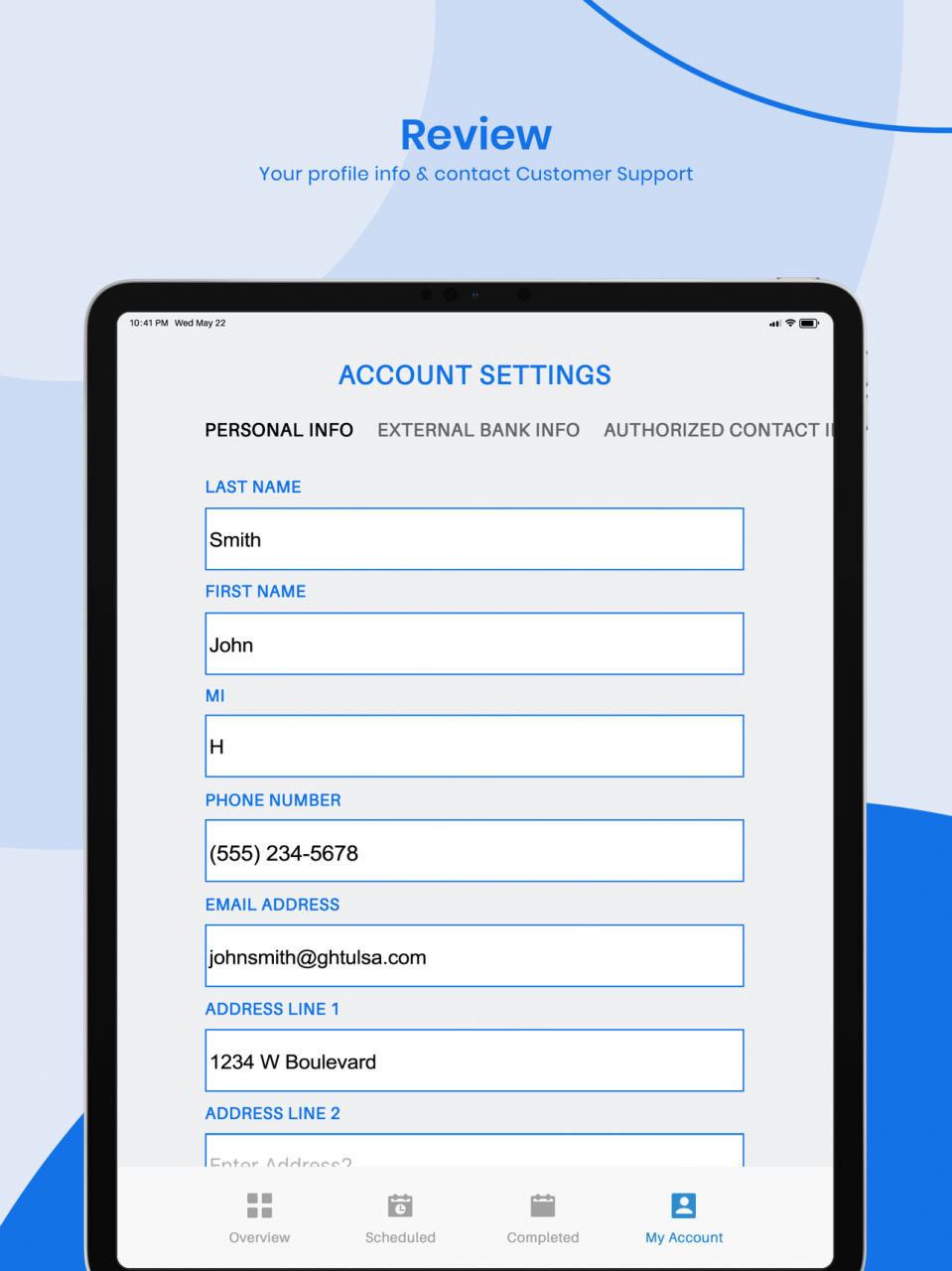Global Client 2021.1.1
Continue to app
Free Version
Publisher Description
Features:
The Global Holdings App is an easy way for clients to manage their dedicated accounts. Key features include:
- Monitor transactions on your account including Upcoming Deposits, Upcoming Payments, Authorizations and Completed Transactions
- View your dedicated account balance
- View and download transaction statements
- Review and edit your profile information
- Contact customer support
Who can use the Global Holdings App
Usage of the Global Holdings App is limited to clients who are working with a debt settlement company who is partnered with Global to provide your dedicated account. If you are not able to sign in, please check with your debt settlement company to confirm that Global is providing your dedicated account.
About Global Holdings
Making Payments Simple And Safe. When consumers enroll in a debt settlement program with their debt settlement providers, they need to know that a trusted third party is handling all of their deposits and creditor payments. That is where Global Holdings comes in. Over the years, our market leading payment processing platform has made millions of debt settlement payments simple and safe for consumers.
Feb 4, 2021 Version 2021.1.1
Fixed a few bugs and increased app stability
About Global Client
Global Client is a free app for iOS published in the Accounting & Finance list of apps, part of Business.
The company that develops Global Client is Global Client Solutions. The latest version released by its developer is 2021.1.1.
To install Global Client on your iOS device, just click the green Continue To App button above to start the installation process. The app is listed on our website since 2021-02-04 and was downloaded 2 times. We have already checked if the download link is safe, however for your own protection we recommend that you scan the downloaded app with your antivirus. Your antivirus may detect the Global Client as malware if the download link is broken.
How to install Global Client on your iOS device:
- Click on the Continue To App button on our website. This will redirect you to the App Store.
- Once the Global Client is shown in the iTunes listing of your iOS device, you can start its download and installation. Tap on the GET button to the right of the app to start downloading it.
- If you are not logged-in the iOS appstore app, you'll be prompted for your your Apple ID and/or password.
- After Global Client is downloaded, you'll see an INSTALL button to the right. Tap on it to start the actual installation of the iOS app.
- Once installation is finished you can tap on the OPEN button to start it. Its icon will also be added to your device home screen.